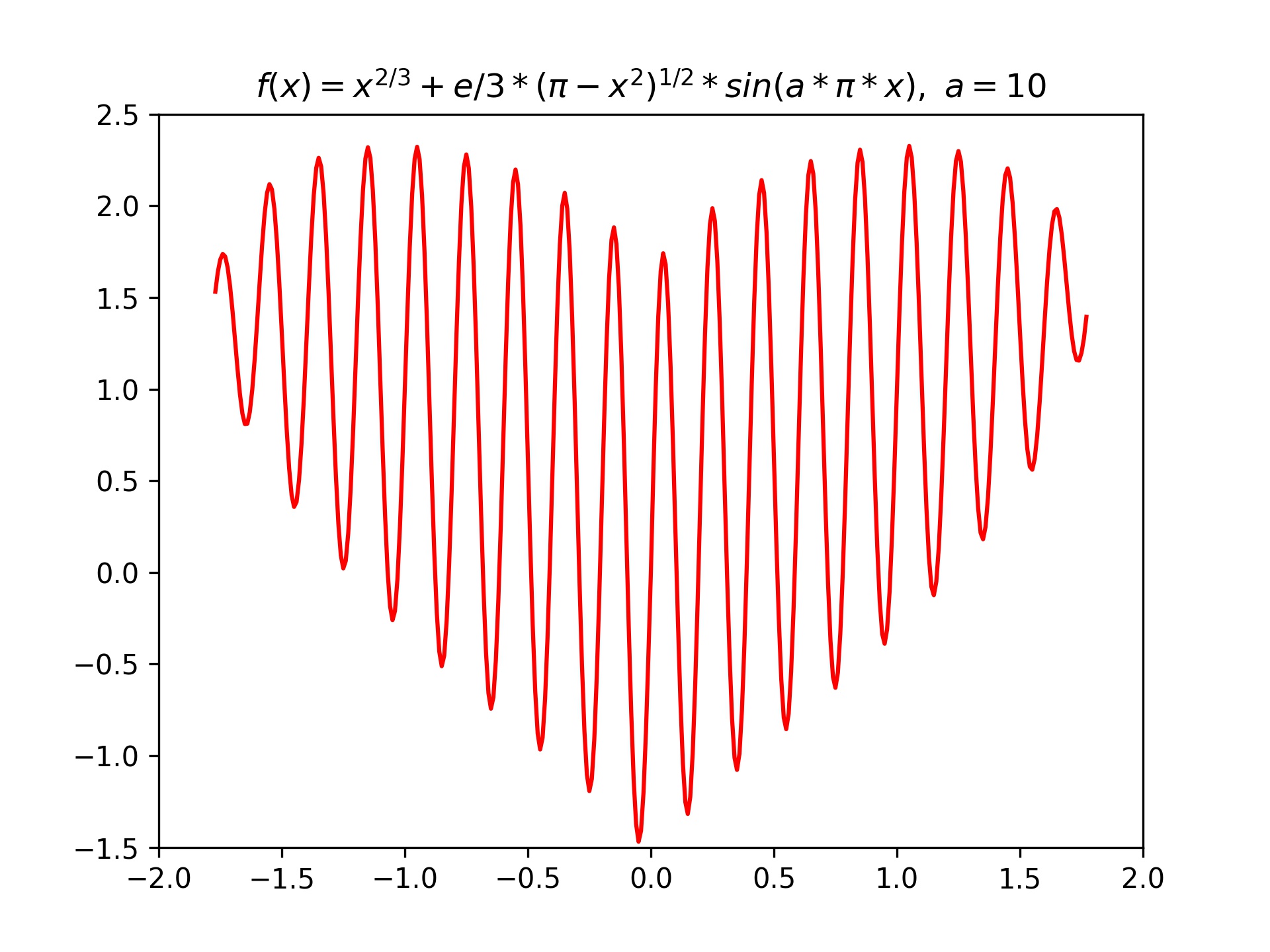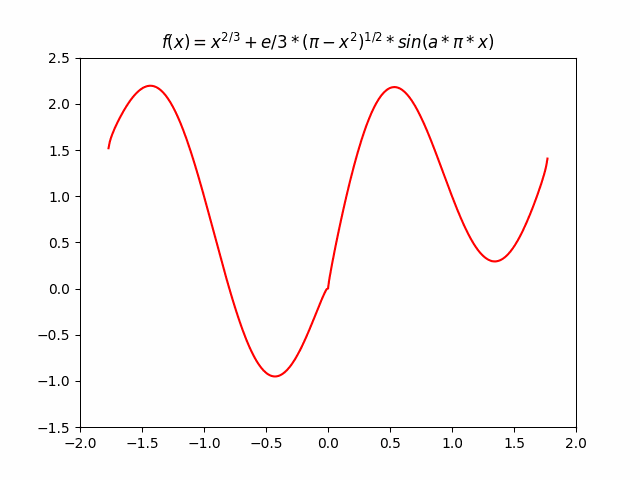1
2
3
4
5
6
7
8
9
10
11
12
13
14
15
16
17
18
19
20
21
22
23
24
25
26
27
28
29
30
31
32
33
34
35
36
37
38
39
40
41
| import matplotlib.pyplot as plt
import matplotlib.animation as animation
import numpy as np
def love_line(x, a, w):
y = np.power(np.abs(x), 2/3) + np.exp(1)/3 * np.sqrt(np.pi - np.square(x)) * np.sin(a*np.pi*x)
return w*y
if __name__ == "__main__":
x = np.arange(-2, 2, 0.01)
num_start = 1
num_end = 20
loop = np.arange(num_start,num_end,1)
loop = np.hstack((loop,[num_end],loop[::-1]))
fig = plt.figure()
ims = []
plt.title(r"$f(x) = x^{2/3}+e/3*(\pi-x^2)^{1/2}*sin(a*\pi*x)$")
plt.axis([-2, 2, -1.5, 2.5])
for i in loop:
y = love_line(x, i, 1.0)
im = plt.plot(x, y, color="r")
ims.append(im)
ani = animation.ArtistAnimation(fig, ims, interval=200)
ani.save("love.gif", writer='pillow')
plt.close()
x = np.arange(-2, 2, 0.01)
y = love_line(x, 10, 1.0)
plt.clf
plt.plot(x, y, color="r")
plt.axis([-2, 2, -1.5, 2.5])
plt.title(r"$f(x) = x^{2/3}+e/3*(\pi-x^2)^{1/2}*sin(a*\pi*x),\ a = 10$")
plt.savefig('./love.jpg', dpi=300)
plt.show()
plt.close()
|