QNAP 设置
将 UPS 通过 USB 线连接到 QNAP,设置如图所示:
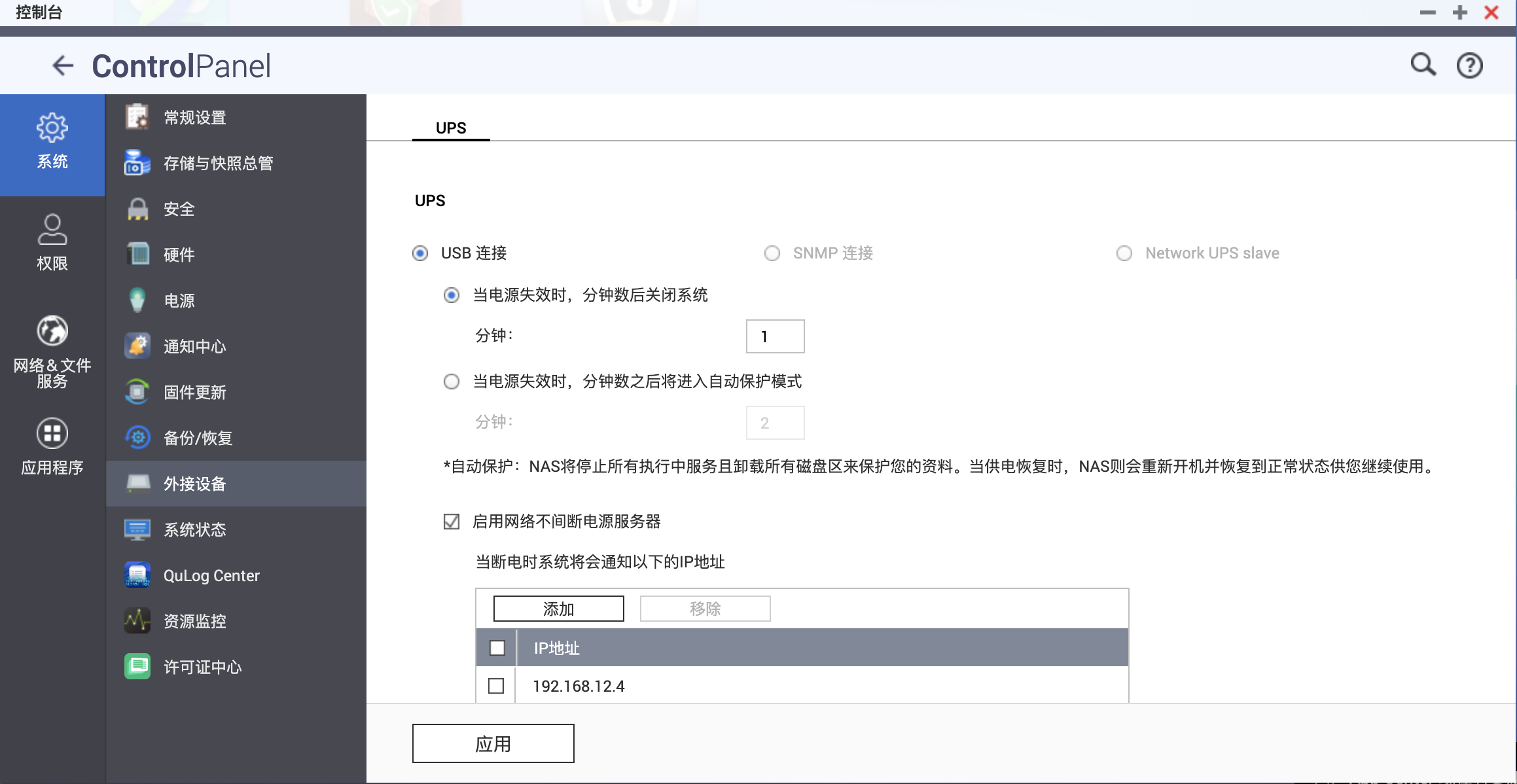
PVE 设置
打开 PVE 的 shell,安装 NUT 客户端:
1
apt-get install nut -y
配置 NUT 客户端:
配置
nut.conf文件:1
vim /etc/nut/nut.conf
移动光标找到
MODE参数项,将MODE=后面修改成如下参数:1
MODE=netclient
配置
upsmon.conf文件:1
vim /etc/nut/upsmon.conf
找到
MONITOR在下方增加一行:1
MONITOR qnapups@<NAS IP> 1 admin 123456 slave
这里坑出现了,大部分 ups 的服务器以 ups 开头(包括群晖),然而 qnap 不是,他是以 qnapups 开头。。。。😑
用户名为
admin,密码默认为123456启动nut-client服务,并设置自动启动
1
systemctl restart nut-client && systemctl enable nut-client
测试是否成功连接UPS服务器
1
2
3
4
5
6
7
8
9
10
11
12
13
14
15
16
17
18
19
20
21
22
23
24
25
26
27
28
29
30
31
32
33
34
35
36
37
38
39
40
41
42
43
44
45$ upsc qnapups@192.168.12.10
Init SSL without certificate database
battery.charge: 79
battery.charge.low: 20
battery.runtime: 1801
battery.type: PbAc
device.mfr: EATON
device.model: SANTAK TG-BOX 850
device.serial: Blank
device.type: ups
driver.name: usbhid-ups
driver.parameter.pollfreq: 30
driver.parameter.pollinterval: 2
driver.parameter.port: /dev/ttyS1
driver.parameter.synchronous: no
driver.version: 2.7.4
driver.version.data: MGE HID 1.39
driver.version.internal: 0.41
input.transfer.high: 264
input.transfer.low: 184
outlet.1.desc: PowerShare Outlet 1
outlet.1.id: 1
outlet.1.status: on
outlet.1.switchable: no
outlet.desc: Main Outlet
outlet.id: 0
outlet.switchable: yes
output.frequency.nominal: 50
output.voltage: 230.0
output.voltage.nominal: 220
ups.beeper.status: enabled
ups.delay.shutdown: 20
ups.delay.start: 30
ups.firmware: 02.08.0010
ups.load: 13
ups.mfr: EATON
ups.model: SANTAK TG-BOX 850
ups.power.nominal: 850
ups.productid: ffff
ups.serial: Blank
ups.status: OL
ups.timer.shutdown: 0
ups.timer.start: 0
ups.type: offline / line interactive
ups.vendorid: 0463or
1
2
3
4$ systemctl status nut-client
...
... Started Network UPS Tools - power device monitor and shutdown controller.
...
Reference
- https://www.purefish.cc/pve-synology-ups.html
- https://blog.cyida.com/posts/ZEK5W9/
- https://www.lxg2016.com/54516.html
- https://post.smzdm.com/p/av7o5r9n/
- https://blog.pengandfan.com/2021/09/10/qnap-nas添加ups后推送关机通知到其他设备